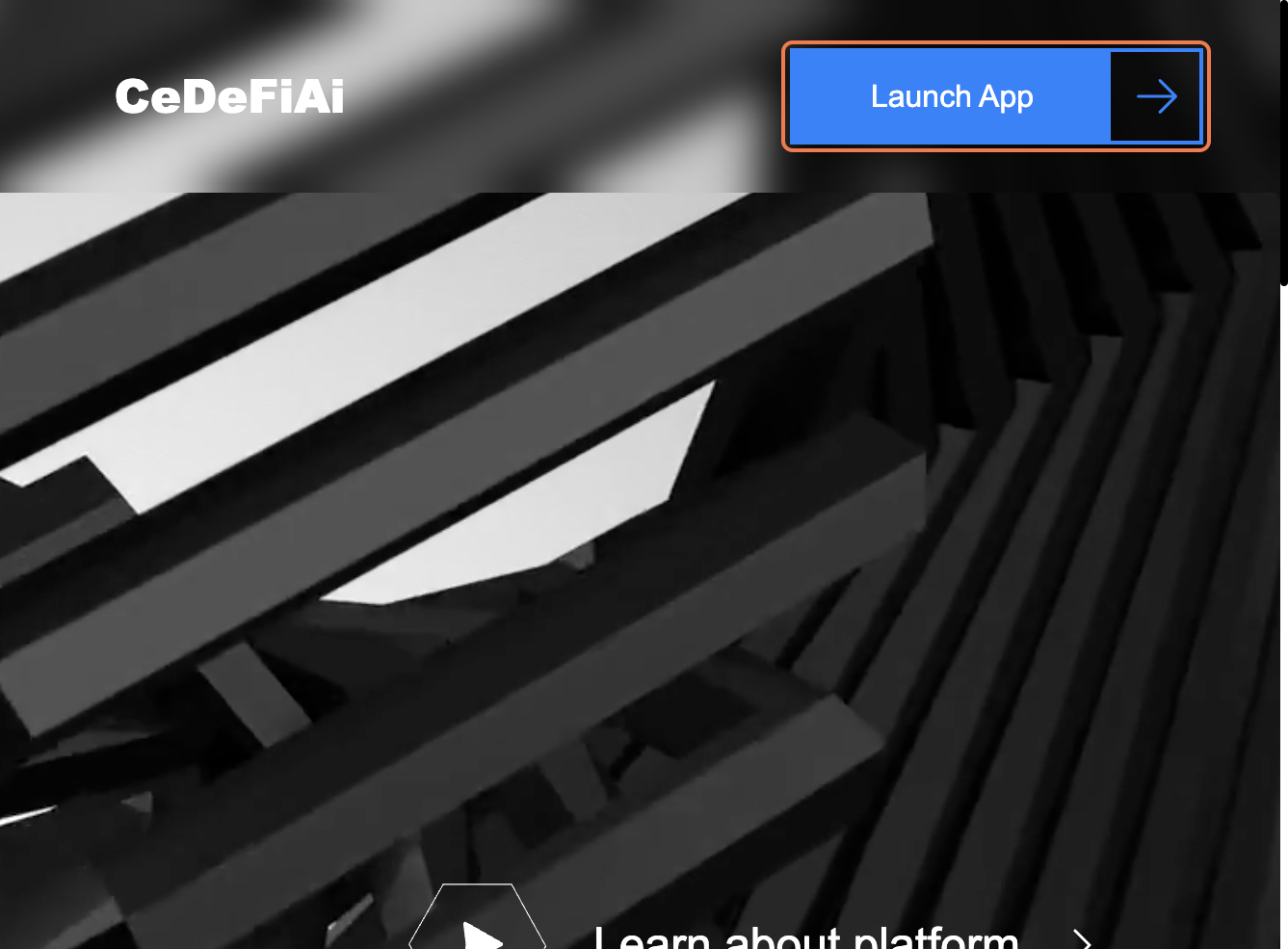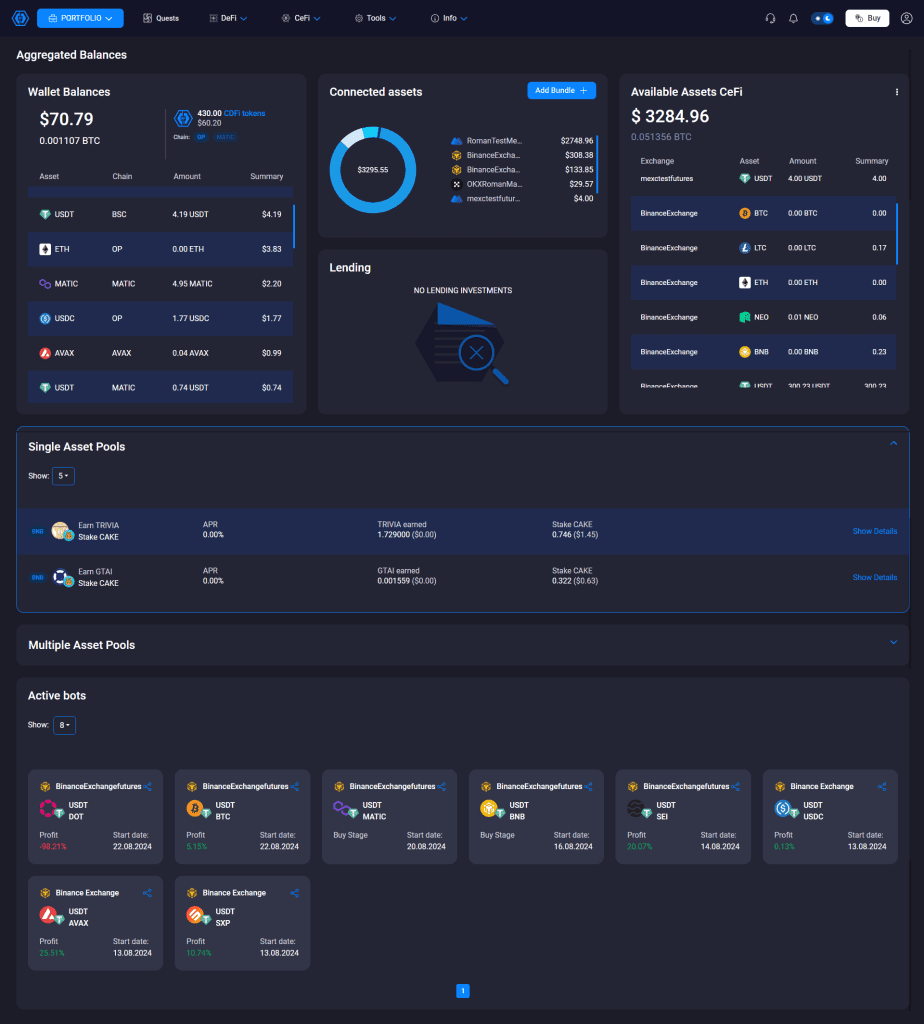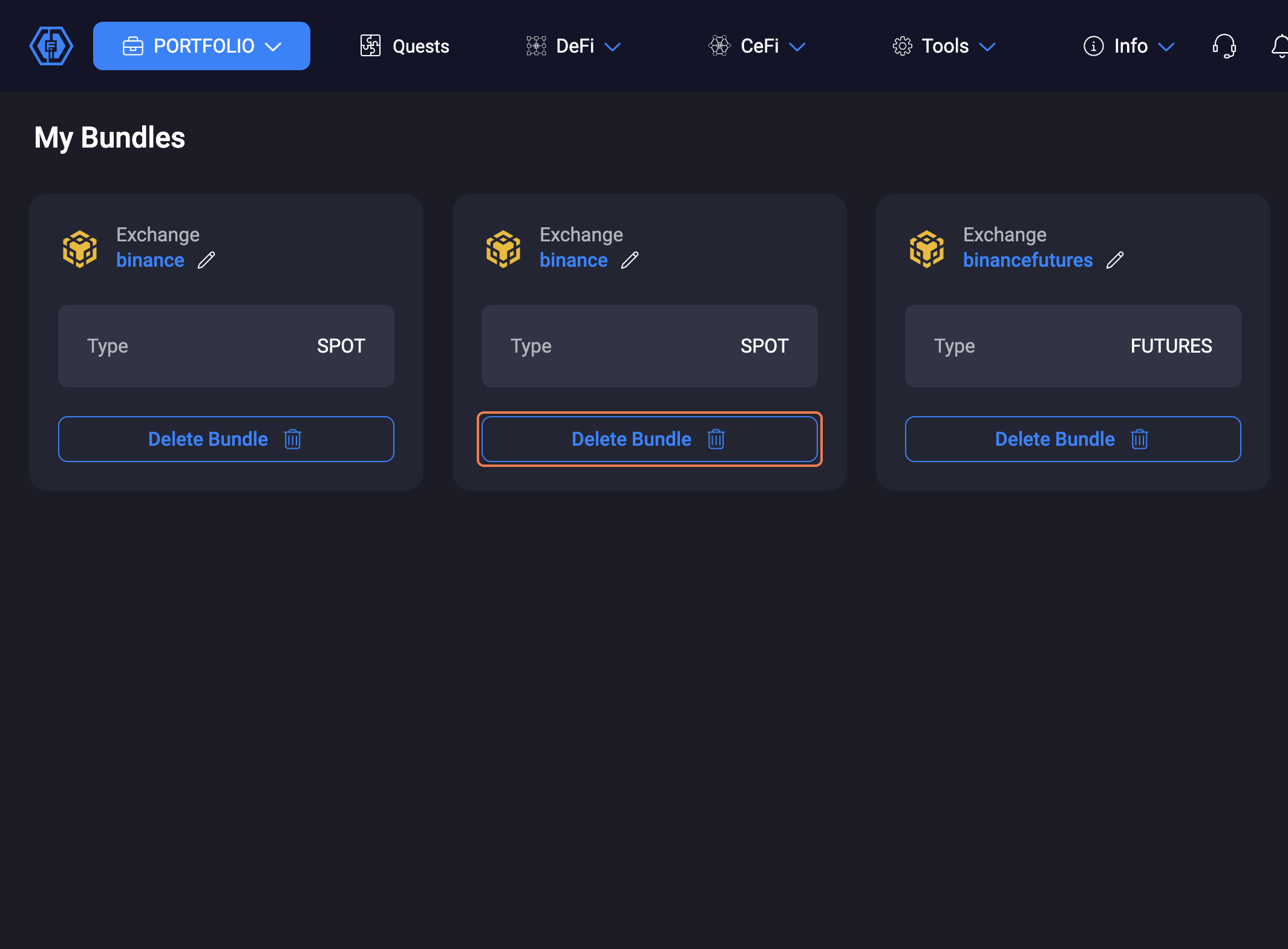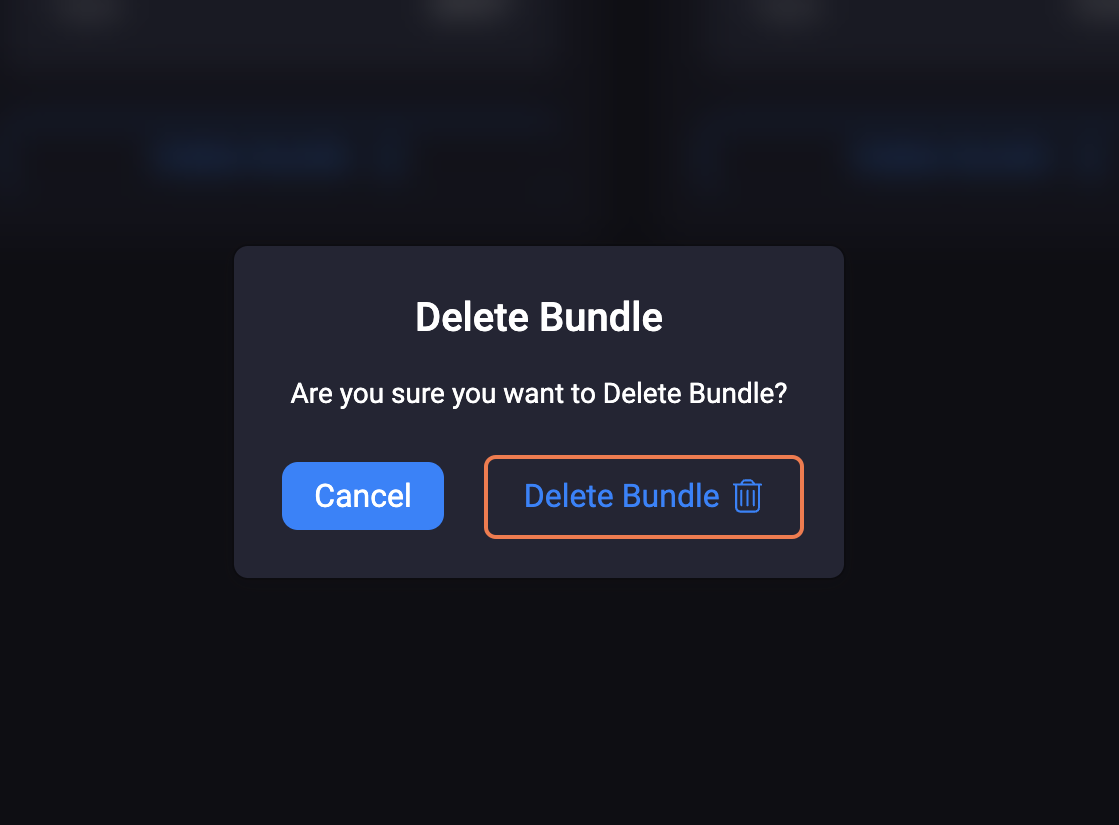Getting started: In this section, you’ll find answers to common questions about CeDeFiAi, including how to connect your wallet, supported browsers, and how to start trading on the platform. Get all the essential details to kickstart your experience with CeDeFiAi.
1. What is CeDeFiAi and how does it work?
CeDeFiAi is a non-custodial platform designed to bring together centralized finance (CeFi) and decentralized finance (DeFi). It enables users to manage, trade, and analyze their cryptocurrency assets seamlessly. With tools for automated strategies, cross-chain operations, and tracking assets across multiple exchanges and protocols, CeDeFiAi provides a comprehensive suite for effective crypto management and investment.
2. How do I connect to the CeDeFiAi platform?
Connecting to CeDeFiAi is straightforward.
- Click on Launch App

- Simply use a Web3 wallet—such as MetaMask, Trust Wallet, TON or any other supported option.

- Once approved, you’ll have full access to the CeDeFiAi platform, where you can manage your assets, trade, and make the most of our comprehensive features. No additional login information is required, just a secure, wallet-based connection.

3. What wallets are supported by CeDeFiAi?
CeDeFiAi supports popular Web3 wallet connections such as MetaMask, WalletConnect, Trust Wallet, TON, Rabby Wallet, with many more options to come in the near future.
4. Do I need an email or password to log in?
No, you do not need an email or password. Accessing the CeDeFiAi platform is done securely through your Web3 wallet connection.
5. How does Web3 login work on CeDeFiAi?
Web3 login on CeDeFiAi is a simple and secure process. You select your preferred crypto wallet, connect it to the platform, and approve the connection. This authorizes access without the need for an email or password, ensuring a seamless and secure experience.
6. Does CeDeFiAi have a mobile application?
Currently, CeDeFiAi is only available via our official Telegram or within a browser-based version. Any updates regarding a mobile app release will be announced on our official website and social media channels.
7. What should I do if my wallet doesn’t connect properly?
If your wallet fails to connect, ensure your browser is compatible with the wallet, clear your browser cache, make sure your wallet is updated to the latest version, and then try reconnecting.
8. What browsers are recommended for using CeDeFiAi?
For optimal performance on CeDeFiAi, we recommend using the latest versions of Google Chrome, Firefox, or Microsoft Edge.
9. How to begin trading on CeDeFiAi?
To start trading on CeDeFiAi, first connect your Web3 wallet or link your API keys from supported centralized or decentralized exchanges. Once connected, go to the “Pro Trade” section of the platform, select the assets you wish to trade, and place your orders directly through the intuitive interface.
10. How do I disconnect my wallet/ bundle from the platform?
- Click on PORTFOLIO

- Click on Connection Manager

- Click on Delete Bundle

- Click on Delete Bundle